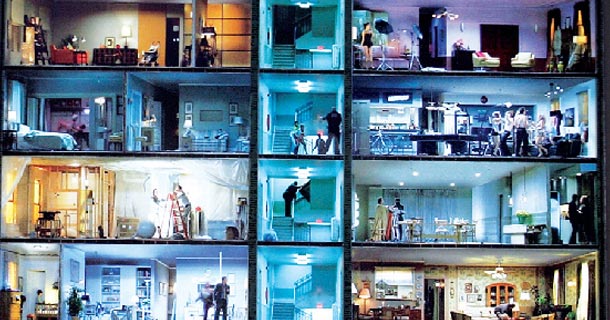
In my office, I know what everyone else is doing, without them telling me. I’m not spying on them; it’s a side effect of our shared hard drive. Whenever my co-workers create or update a file, I get notified. What’s more, I can then click the message and view the file, which is already saved on my laptop.
We use Dropbox, a clever product that effortlessly synchronizes and backs up our files. We’ve discovered it does a lot more than this though; it gives us an ambient awareness of each other’s work, and it makes us more effective because we no longer have to think about versions, file locations or lost data.
Ambient awareness
Status sharing is not a new idea. The IM world invented it. Facebook made it social. Twitter made it famous as an activity in its own right. More recently the likes of Yammer, Socialtext and status.net made it available inside the enterprise. But what is new is the idea that it can happen all by itself.
First let’s remind ourselves why status sharing is useful. The idea has been heavily criticized in the media of late – especially Twitter, which many have dismissed as pointless babble. It’s important to realise that social software is actually a lot more useful for work than it is in our personal lives. I may not care that a schoolfriend has “had a cracking night out”, but it’s very useful at work to know Fred has “just put together presentation for XYZCo”, especially if I know XYZCo will love the new feature I’m working on and Fred hasn’t seen it yet. It’s even more useful to find out that someone is working on something that directly benefits my own work.
One thing that Yammer, Twitter and Facebook all have in common is that you have to break away from your current task and actively declare what it is that you are doing. The beauty of Dropbox is that you just save your file as normal, and Dropbox announces it for you. You can focus on your work.
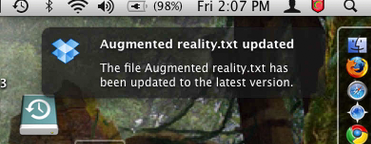
Dropbox’s notifications (and its RSS feed – shown below) do something that we haven’t seen before – they give us an ambient awareness of what others are working on before we even talk about it. This can trigger useful conversations. One morning, I saved an partial draft of a document. Ten minutes later my two colleagues had both read it and given me suggestions on how to improve it, before I’d even finished typing or mentioned it to them. Now that’s collaboration.
An end to version hell
Have you ever experienced the headaches of trying to merge different versions, figure out which change came first in a file, or tried to decide whether you should be using “Proposal v2 with comments.doc” or “Final proposal – reviewed.doc”?
With Dropbox, there is only ever one version of the file. Every time you make a change it is saved as a new version and synched to everyone’s machine. Old versions are there if you need to go back, but more importantly there’s only ever one “latest version”. If edits do clash, Dropbox intelligently resolves the conflict and ensures nothing is lost.
By moving our Dropbox folders to a common path, you can make it easier still. We did this and can now exchange links like file:///Dropbox/MyFile.txt to our communications instead of attaching files which quickly get out of date and out of sync.
Effectively, Dropbox lets us use our folders as a wiki–a co-edited, shared resource–but using the software we’re used to and without having to learn new habits or special syntax.
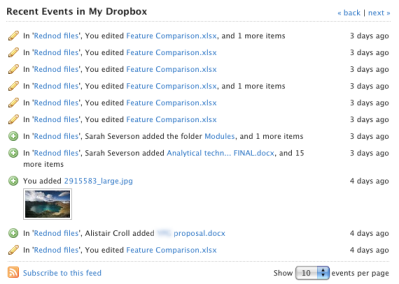
Edit and delete with confidence
Who doesn’t find an Undo feature useful? Who hasn’t been frustrated by overwriting or deleting a file or paragraph you meant to keep? Word processors made it much easier for us to chop and change our text, but unlike typewritten copy, discarded text is lost for ever. It’s easy to become hesitant to make changes in case you make it worse and can’t go back, and there’s often a fear of losing your work.
With Dropbox, provided you get used to saving regularly, every edit you make can be undone. As a writer, I find this incredibly liberating. I am no longer afraid to delete huge chunks of text and re-write them. I just save-then-delete, and I know I can always recover text from an earlier version.
What’s more, every file you delete is stored forever(*) and can be recovered. This is a healthy antidote for data-hoarders like me. It’s great to know that I can clean up folders by deleting the old notes and temporary files, safe in the knowledge if I really needed them I can still get them back.
Work together more effectively
In my office, Dropbox has helped us become more efficient at collaborating. It doesn’t seem like they were trying to build social software (and were unavailable for comment on this question when I asked). But it’s clear that what was designed as a personal online backup solution has inadvertently morphed into the beginnings of a very powerful shared workspace for teams and small businesses. As it is now, it’s highly useful for office productivity. With the right tweaks and enhancements, it could easily take on such stalwarts of enterprise collaboration as Groove, Socialtext and Confluence.
(*) Dropbox recently gave existing users the choice of continuing to store deleted files forever, or just for 30 days. Naturally we opted for the “forever” option. All new users will only get 30 days storage of deleted files. Presumably this is a cost-saving measure. It’s a shame, as it makes the service slightly less powerful.
Image credit: Many rooms photo by Arturo de Albornoz.
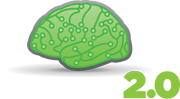






 @
@ Tags:
Tags: 


 Like all images on the site, the topic icons are based on images used under Creative Commons or in the public domain. Originals can be found from the following links. Thanks to
Like all images on the site, the topic icons are based on images used under Creative Commons or in the public domain. Originals can be found from the following links. Thanks to
great post. enjoyed very much and validates some of my thinking regarding where things are going next. the ambient stuff is the good stuff!
great post. enjoyed very much and validates some of my thinking regarding where things are going next. the ambient stuff is the good stuff!
[…] Hooey, you’ll never struggle to find a site you’ve previously visited again.8. Use Dropbox. Dropbox keeps your files safe. It saves a backup copy every time you save a new edit, making it easy to […]
[…] the responses of Alex Bowyer writing at human2.0: First let’s remind ourselves why status sharing is useful. The idea has been heavily criticized […]
[…] Use Dropbox. Dropbox keeps your files safe. It saves a backup copy every time you save a new edit, making it easy to […]